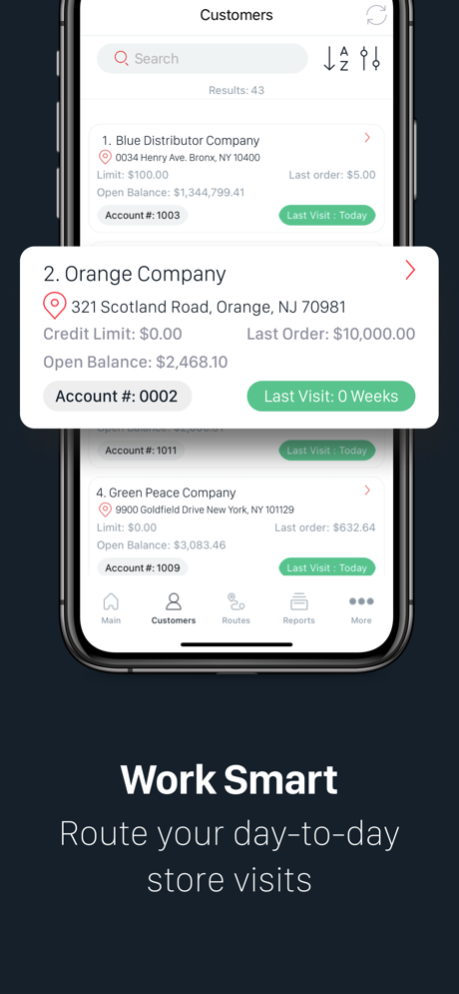OIS Pro 1.9.0
Continue to app
Free Version
Publisher Description
The OIS Pro App is an all-in-one sales order management tool (iPhone/iPad) for wholesale distributors and manufacturers with on-the-go sales teams, including pre-sales and direct store delivery (DSD).
OIS Pro allows field sales reps to create and send orders in seconds. The user-friendly design includes a digital product catalog, KPIs, detailed customer information, open invoicing and payments, route management, daily reporting and so much more.
OIS Pro empowers sales managers with real-time data regarding field sales performance with end-of-day reporting, tracking daily sales goals, store visits, orders placed and payments received.
OIS Pro keeps your presales and DSD teams working smart, not hard.
The OIS app seamlessly integrates with popular ERP and accounting software, including QuickBooks, SAGE, SAP, NetSuite, Microsoft Dynamics and others.
Learn more about the OIS Pro Benefits and Features:
Place orders in seconds with real-time data.
Place Orders & Get Paid
Easily create sales orders and accept payments on the spot.
Digital Product Catalog
Easily navigate product images, customize pricing, discounts and trade promotions for each customer.
Promotions & Discounts
Increase order size and improve margins by cross-selling, upselling or using specific order rules.
Real-time Inventory
Real-time access to product availability when placing customer orders on the spot.
Request Inventory Transfers
DSD reps can request inventory transfer from multiple warehouses right from the app, so you never run out of products in the field.
An app that works 24/7 days a week.
Offline Access
Allows reps to still write orders and view product catalogs with no Wi-Fi or internet.
Open Invoicing
Browse payment history, open balance information and share invoices in a few clicks.
Share Docs
Easily share sales orders, invoices, quotes and credits with customers.
Powerful KPIs
Improve sales performance by tracking daily sales goals, store visits, orders placed and payments received.
Route Manager
Optimize field efficiency by routing your day-to-day store visits.
An app that's easy to use and navigates beautifully.
Beautiful Design & Functionality
Amazing app design with easy-to-use navigation that field sales reps will love.
Dark Mode
The app's interface is available in a sleek dark mode, only for compatible iOS devices.
Responsive App Design
Download the OIS Pro app on your iPhone or iPad device and you are ready to start selling.
For support with the OIS Pro app visit: https://ordersinseconds.com/contact-us/
Apr 22, 2024
Version 1.9.0
1. New auto-save functionality when you want to print an order without having previously saved
2. New inventory report printing functionality
3. New print icon at checkout
4. Bug fixed document printing with the Woosim printer
5. Bug fixed shopping cart deletion when creating an order for a customer created in the app
6. Bug fixed payment synchronization when they are made to a new client created in the app
7. Bug fixed balance and total calculation when printing an invoice
8. Bug fixed error in assigning invoices to payments when invoices were previously synchronized and then downloaded
About OIS Pro
OIS Pro is a free app for iOS published in the Office Suites & Tools list of apps, part of Business.
The company that develops OIS Pro is Orders In Seconds, Inc.. The latest version released by its developer is 1.9.0.
To install OIS Pro on your iOS device, just click the green Continue To App button above to start the installation process. The app is listed on our website since 2024-04-22 and was downloaded 1 times. We have already checked if the download link is safe, however for your own protection we recommend that you scan the downloaded app with your antivirus. Your antivirus may detect the OIS Pro as malware if the download link is broken.
How to install OIS Pro on your iOS device:
- Click on the Continue To App button on our website. This will redirect you to the App Store.
- Once the OIS Pro is shown in the iTunes listing of your iOS device, you can start its download and installation. Tap on the GET button to the right of the app to start downloading it.
- If you are not logged-in the iOS appstore app, you'll be prompted for your your Apple ID and/or password.
- After OIS Pro is downloaded, you'll see an INSTALL button to the right. Tap on it to start the actual installation of the iOS app.
- Once installation is finished you can tap on the OPEN button to start it. Its icon will also be added to your device home screen.